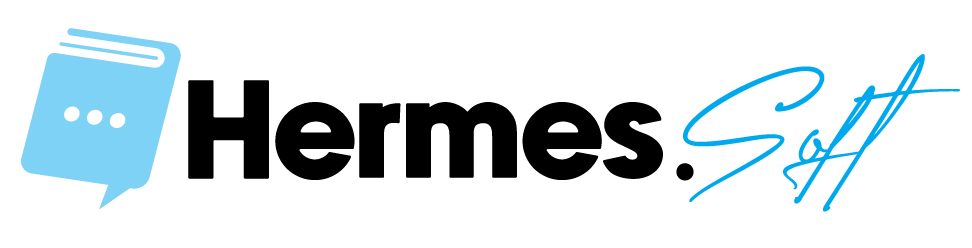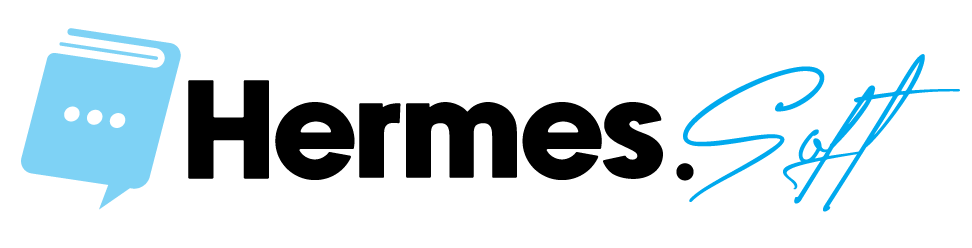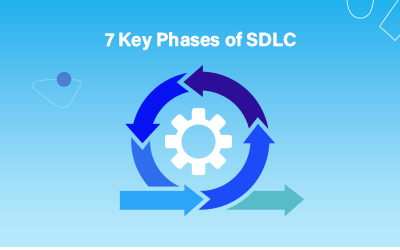Artificial Intelligence (AI) is not just changing the way we live—it’s redefining the way we build software. From intelligent code suggestions to automated testing and documentation, AI is becoming an indispensable partner for modern developers.
In this article, we’ll explore how AI is transforming every stage of the software development lifecycle, the tools leading this evolution, and what developers should expect next.
Writing Code Faster with AI Assistants
One of the most noticeable shifts is how AI helps write code. Tools like GitHub Copilot, Amazon CodeWhisperer, and Tabnine leverage large language models (LLMs) to suggest code in real time—based on comments, existing syntax, or natural language prompts.
How it helps:
- Generates boilerplate code instantly
- Suggests entire functions or classes
- Reduces time spent on repetitive patterns
Copilot now completes around 40-60% of code in many programming tasks, freeing devs for more strategic logic.
Automating Code Reviews & Refactoring
AI-based static analysis tools such as DeepCode (Snyk), SonarQube with AI plugins, and Codacy are improving how teams handle code quality. These tools detect bugs, style violations, and potential vulnerabilities automatically.
How it helps:
- Flags security issues early
- Suggests improvements based on best practices
- Automates refactoring and reduces technical debt
📌 Example: AI can detect unused dependencies, inefficient loops, or outdated APIs in seconds—saving hours of manual review.
Smarter Testing with AI-Powered QA
AI is also transforming Quality Assurance. Tools like Testim, Functionize, and Mabl use machine learning to generate test cases, detect flaky tests, and even adapt to UI changes.
How it helps:
-
Accelerates test coverage without scripting
-
Adapts to UI/UX changes automatically
-
Improves regression testing efficiency
💡 AI-based testing is ideal for Agile and CI/CD workflows where test environments change frequently.
Auto-Generated Documentation & Code Comments
Writing documentation is often developers’ least favorite task. AI is solving that with tools like Mintlify, Sourcery, and even custom GPT-4 agents that generate inline comments, README files, and usage documentation.
How it helps:
- Saves time on routine doc tasks
- Keeps internal libraries well-documented
- Enhances onboarding for new devs
🧠 Pro tip: Pair AI-generated docs with human editing for better accuracy and tone.
AI in DevOps & CI/CD Pipelines
AI isn’t just for developers—it’s improving DevOps pipelines too. With AIOps tools like Harness, DataDog, and Dynatrace, teams can optimize deployments, detect anomalies, and automate rollback strategies.
How it helps:
- Reduces downtime with predictive alerts
- Automates scaling and failure recovery
- Improves infrastructure efficiency
📊 Some AIOps tools now predict deployment failure risk before code is merged into production.
Prompt Engineering: The New Developer Skill
As LLMs like GPT-4 become more integrated into IDEs, developers are learning to write prompts just as effectively as they write code. Prompt engineering is becoming a key skill—allowing devs to instruct models for generating code, documentation, or debugging tips.
Examples:
- Create a Node.js API for user registration and JWT authentication
- Explain this recursive function in simple terms
- Find the bottleneck in this SQL query
✨ The better your prompt, the better your AI assistant’s output.
Ethics & Risks: What to Watch For
While AI delivers huge productivity gains, it also raises challenges:
- Bias and reliability: AI code may be inaccurate or outdated
- Security risks: Auto-generated code might contain vulnerabilities
- IP & copyright: AI-generated code can reuse open-source code under unclear licenses
🛡️ Tip: Always review AI-generated output before merging into production.
Real Use Cases in Development Teams
Here’s how companies are using AI tools today:
- A SaaS startup uses Copilot to build MVPs 2x faster
- An enterprise DevOps team uses Dynatrace to reduce MTTR by 40%
- A QA team adopted Mabl and reduced manual test writing by 70%
The takeaway? AI is not replacing developers—it’s amplifying their output.
What’s Next in AI for Developers?
- More personalized AI agents per dev or per project
- Tighter integration into IDEs like VSCode, JetBrains, and cloud IDEs
- Open-source LLMs fine-tuned for specific stacks (e.g., LangChain for Python devs)
- AI-generated UI designs + frontend code in tools like Locofy or Uizard
How to Get Started with AI in Your Workflow
- Choose an assistant: Try GitHub Copilot or Tabnine
- Integrate AI QA tools in your CI/CD (e.g., Testim, Mabl)
- Train your devs in prompt engineering
- Set guidelines for AI code usage and review
Final Thoughts
AI is not replacing developers—it’s making them more powerful. From autocomplete to autonomous testing, AI tools are freeing teams from repetitive work and letting them focus on innovation.
If you’re not using AI in your dev workflow yet, 2025 is the year to start.